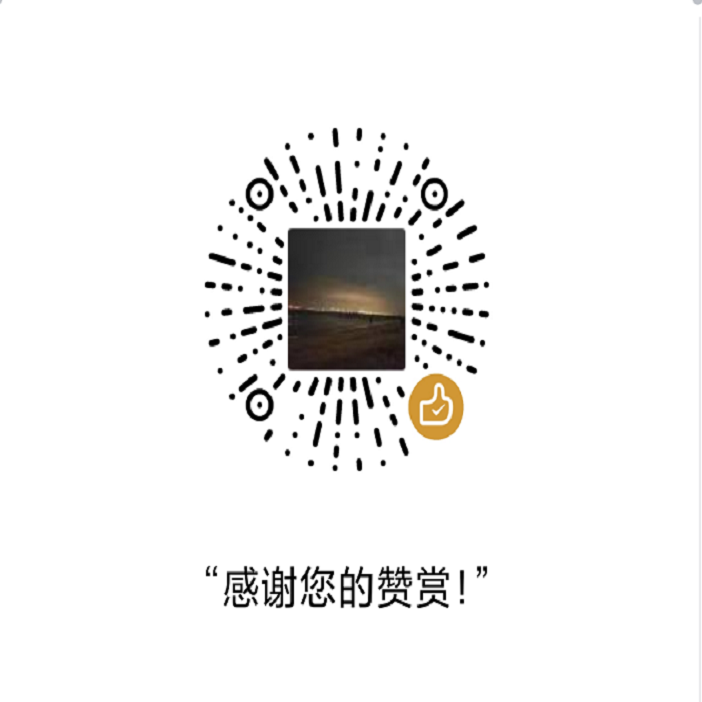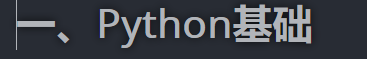
一、Python基础
二、Python进阶
三、参考书籍
四、疑难解答
1、编码问题
Python2编码问题
Python3编码问题
- 在
Python3版本中,把'xxx'和u'xxx'统一成Unicode编码,即写不写前缀u都是一样的。 - 在
Python3版本中,所有的字符串都是使用Unicode编码的字符串序列。 - 参考
2、日期操作
产生一段时间的日期
from datetime import datetime, date, timedelta
import pandas as pd
date_id_list = [datetime.strftime(x, '%Y%m%d') for x in list(pd.date_range(start='20190701', end='20190928'))]
获取指定日期的前-后N天
import datetime
n = 1
tomorrow = datetime.datetime(2015, 10, 28) + datetime.timedelta(days=1) # 2015-10-29 00:00:00
tomorrow_format = tomorrow.strftime('%Y%m%d') # '20151029'
3、mrjob运行参数详情
python xxx.py -r hadoop --local-tmp-dir 'xxx' --hadoop-tmp-dir 'hdfs:xxx' --file 'xxx.txt' --jobconf mapred.map.tasks=20 --jobconf mapred.reduce.tasks=2 input.txt -o output_dir
参考官方文档:mrjob
4、list中排列组合
from itertools import combinations
combine_2 = list(combinations([1,2,3,4], 2))
5、文件操作
获取指定目录下指定文件
import os
L = []
for root, dirs, files in os.walk(os.getcwd()):
for x in files:
if os.path.splitext(x)[1] == '.txt':
L.append(os.path.join(root, x))
file_path = L[0]
pandas读取excel文件
roc_data = pd.read_excel(file_path, sheet_name='20200323_10000')
roc_data
6、命令行参数sys.argv[1:]解析
手动解析
getopt解析
optionparser解析【推荐】
7、字典排序
result = {}
sorted(result.items(), key=lambda x: x[1], reverse=True)
8、python自动登录Linux等服务
import pexpect
child = pexpect.spawn('ftp ftp.openbsd.org')
child.expect('Name .*: ')
child.sendline('anonymous')
child.expect('Password:')
child.sendline('noah@example.com')
child.expect('ftp> ')
child.sendline('lcd /tmp')
child.expect('ftp> ')
child.sendline('cd pub/OpenBSD')
child.expect('ftp> ')
child.sendline('get README')
child.expect('ftp> ')
child.sendline('bye')
9、 生成requirements.txt
第一种方法:太多太杂,对整个虚拟环境的
# 生成
pip freeze > requirements.txt
# 安装
pip install -r requirements.txt
第二种方法:需要pip安装模块,但是可以对指定目录进行生成
# pip 安装模块
pip3 install pipreqs
# 对指定目录进行生成requirements.txt
cd 到指定目录
pipreqs ./ --encoding=utf8
# 这样在指定目录就会有requirements.txt的依赖文件
10、python取mysql中文乱码
- mysql代码中将中文字段用
hex函数转换 - python代码中用
bytes.fromhex(取出的字段).decode('utf-8')来转换
11、更新所有模块
pip3 install pip-review
pip-review --interactive
12、多进程与多线程
- 参考
- 例子1:多进程
def processTask(self, role_data, index):
print('启动计算子进程,进程号[%d].' % os.getpid())
print(role_data.shape)
# post请求参数
url = ''
headers = {
'game_code': '', # 游戏代号
'secret': '', # secret key,线下提供
'Content-Type': 'application/json'
}
# 推荐结果写入结果文件
outputPath = 'g_role_item_test_result_multi_%s.txt' % str(index)
with open(outputPath, mode='w', encoding='utf-8') as f:
role_data.reset_index(drop=True, inplace=True)
for i in range(role_data.shape[0]):
role_id = role_data.role_id[i]
gender = role_data.gender[i]
purchased_items = role_data.item_set[i].replace('[', '').replace(']', '').replace('"', '').split(',')
current_amount = role_data.left_yuanbao[i]
argsData = {
"role_id": role_id, # 角色id
"gender": int(gender) + 1, # 角色性别:1-男,2-女
"purchased_items": purchased_items, # 角色已购买的道具id列表, e.g. ["123", "321"],
"current_amount": int(current_amount) # 角色当前账户剩余元宝
}
# print(i, argsData)
t1 = time.time()
try:
result = self.getRecommendResultInit(url, headers, argsData)
except:
result = []
t_diff = time.time() - t1
# 输出结果
result1 = {}
for i, x in enumerate(result):
result1['R' + str(i)] = x
output1 = [role_id, json.dumps(argsData), str(round(t_diff, 5))] + [json.dumps(result1)]
f.write('\t'.join(output1) + '\n')
def getRecommendResultMulti(self):
"""
给定数据,从接口获取推荐结果,多进程
:return:
"""
# data参数获取
inputPath = "g_role_item_test_data.csv"
role_data = pd.read_csv(inputPath, sep=',', encoding='utf-8')
role_data.fillna('[]', inplace=True)
print(role_data.shape)
# 多进程
print('启动计算母进程,进程号[%d].' % os.getpid())
index = 0
processes = []
for _ in range(4):
p = Process(target=self.processTask,
args=(role_data.loc[index:index+70000], index))
index += 70000
processes.append(p)
p.start()
# 开始记录所有进程执行完成花费的时间
start = time.time()
for p in processes:
p.join()
end = time.time()
print('Execution time: ', (end - start), 's', sep='')
- 例子2:多线程
import time
import tkinter
import tkinter.messagebox
from threading import Thread
def main():
class DownloadTaskHandler(Thread):
def run(self):
time.sleep(10)
tkinter.messagebox.showinfo('提示', '下载完成!')
# 启用下载按钮
button1.config(state=tkinter.NORMAL)
def download():
# 禁用下载按钮
button1.config(state=tkinter.DISABLED)
# 通过daemon参数将线程设置为守护线程(主程序退出就不再保留执行)
# 在线程中处理耗时间的下载任务
DownloadTaskHandler(daemon=True).start()
def show_about():
tkinter.messagebox.showinfo('关于', '作者: 骆昊(v1.0)')
top = tkinter.Tk()
top.title('单线程')
top.geometry('200x150')
top.wm_attributes('-topmost', 1)
panel = tkinter.Frame(top)
button1 = tkinter.Button(panel, text='下载', command=download)
button1.pack(side='left')
button2 = tkinter.Button(panel, text='关于', command=show_about)
button2.pack(side='right')
panel.pack(side='bottom')
tkinter.mainloop()
if __name__ == '__main__':
main()
13、文本相似度
- $similarity=\frac{|A\cap B|}{|A\cup B|}$
- 修正,对长度做出惩罚:$similarity=\frac{|A\cap B|}{|A\cup B|+\alpha \times abs{(len(A)-len(B)})}$
14、one hot 编码=multiple values
pd.Series(['80001,800002', '150001,150002', '80001,80002,150001,150002']).str.get_dummies(sep=',')
15、pandas使用apply返回多列
16、Python 3: os.walk() file paths UnicodeEncodeError: ‘utf-8’ codec can’t encode: surrogates not allowed
for p,d,f in os.walk(b'.'):
print(p.decode('utf-8', 'replace'))
16、python - 如何将映射函数应用于 tf.Tensor
- 批量读取图片
- 用tf.py_function